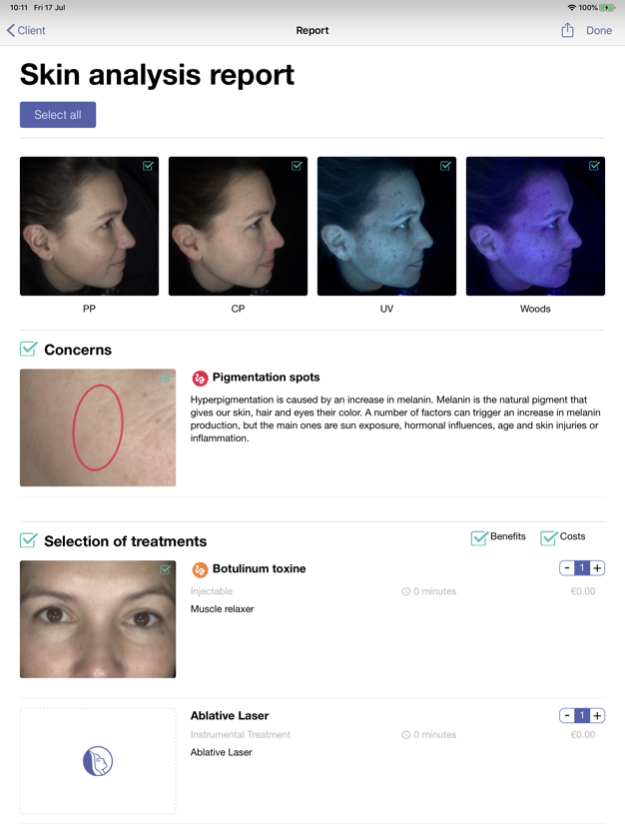OBSERV 520x 2.10.4
Continue to app
Free Version
Publisher Description
With the OBSERV® 520x device and the OBSERV® 520x App it is surprisingly easy to engage your clients and convince them of the need to address skin concerns or the opportunity to achieve desired aesthetic results. The various diagnostic modes enable you to quickly identify and highlight skin concerns from different perspectives. The objective images show the skin as it is and help you inform your clients on the best treatment options, as well as manage their expectations. Before, during and after images show treatment progress and results. They’re also the ideal reference point to adjust initial treatment plans and determine possible further treatments. Used as a powerful tool to underline the trusted value and quality of your treatment, the images turn aesthetic consultations into engaged customer experiences.
Skin professionals the world over rely on the advanced visualization technology of the OBSERV® 520x in providing clients a clear insight and understanding of their total facial skin condition. From surface appearance to the deepest layers, the OBSERV® 520x captures the complexity and causes of skin concerns. It’s these subsurface layers, not directly visible to the human eye, that hold the key to identifying correct skincare treatments. Based on such insights into their skin health, clients will recognize the need for professional skin treatment to prevent signs of ageing and stimulate the skin’s natural regenerative capacities.
Apr 18, 2024
Version 2.10.4
- Fixed issue with TOF sensor
About OBSERV 520x
OBSERV 520x is a free app for iOS published in the Health & Nutrition list of apps, part of Home & Hobby.
The company that develops OBSERV 520x is InnoFaith beauty sciences. The latest version released by its developer is 2.10.4.
To install OBSERV 520x on your iOS device, just click the green Continue To App button above to start the installation process. The app is listed on our website since 2024-04-18 and was downloaded 2 times. We have already checked if the download link is safe, however for your own protection we recommend that you scan the downloaded app with your antivirus. Your antivirus may detect the OBSERV 520x as malware if the download link is broken.
How to install OBSERV 520x on your iOS device:
- Click on the Continue To App button on our website. This will redirect you to the App Store.
- Once the OBSERV 520x is shown in the iTunes listing of your iOS device, you can start its download and installation. Tap on the GET button to the right of the app to start downloading it.
- If you are not logged-in the iOS appstore app, you'll be prompted for your your Apple ID and/or password.
- After OBSERV 520x is downloaded, you'll see an INSTALL button to the right. Tap on it to start the actual installation of the iOS app.
- Once installation is finished you can tap on the OPEN button to start it. Its icon will also be added to your device home screen.